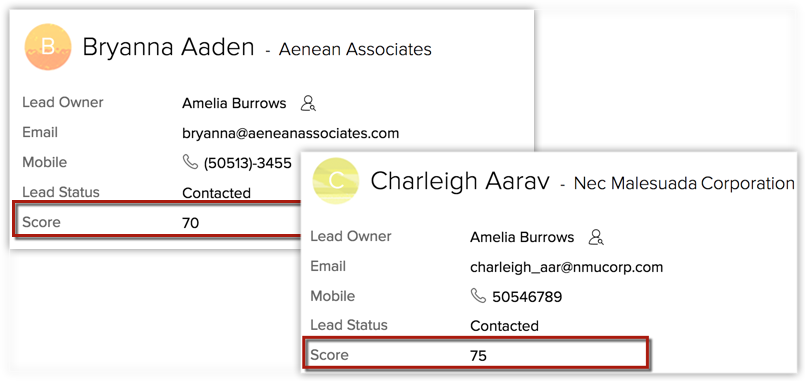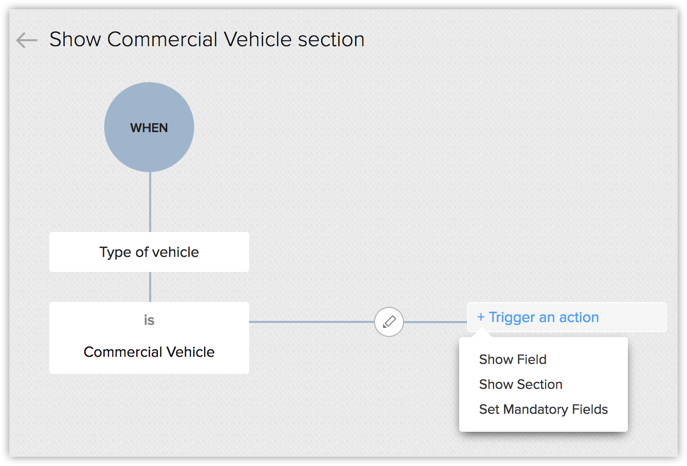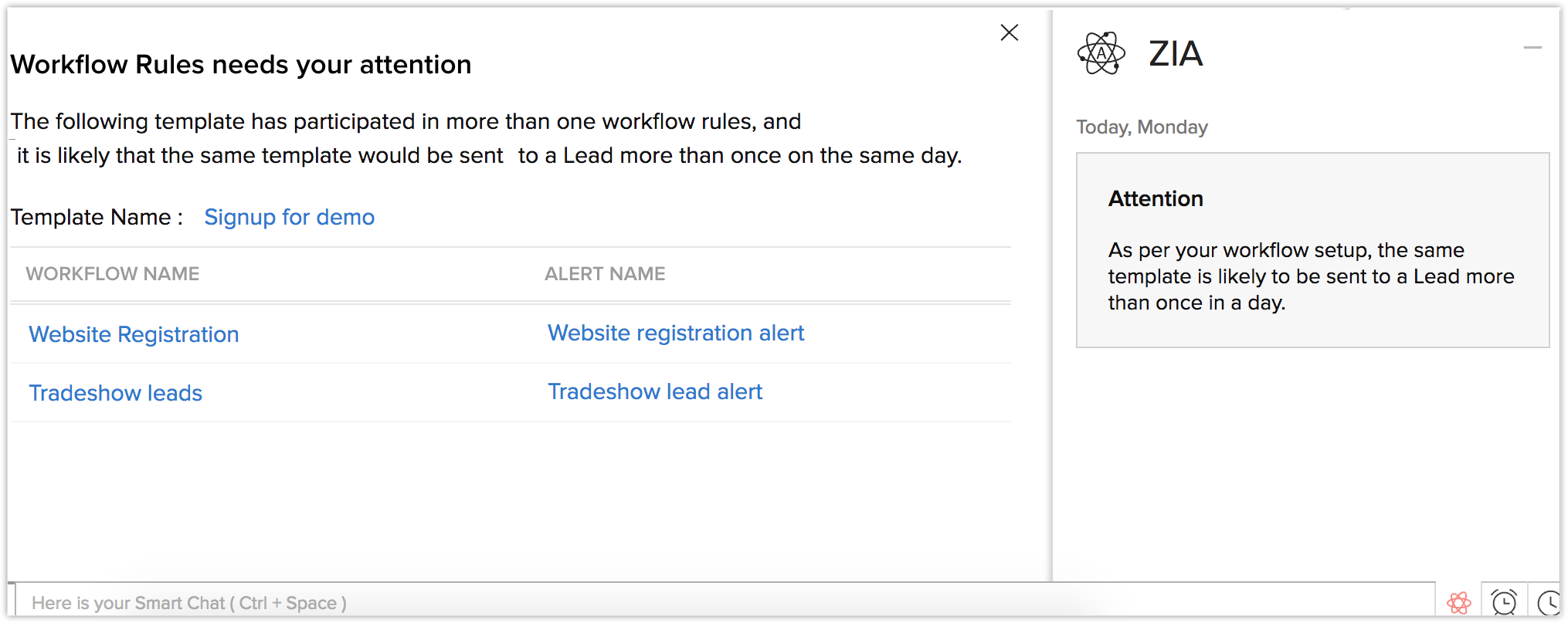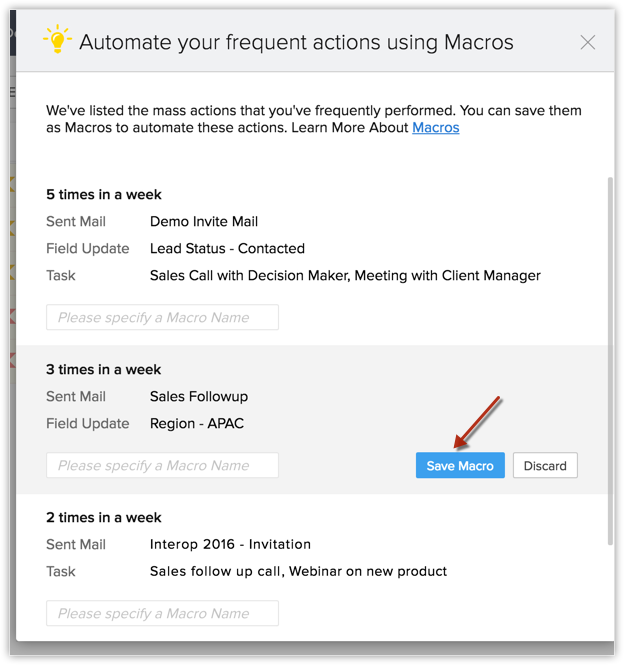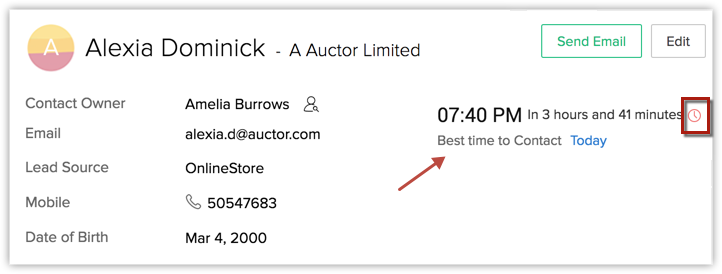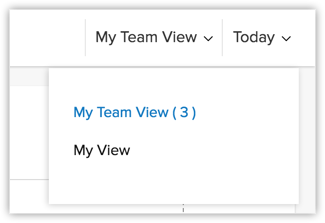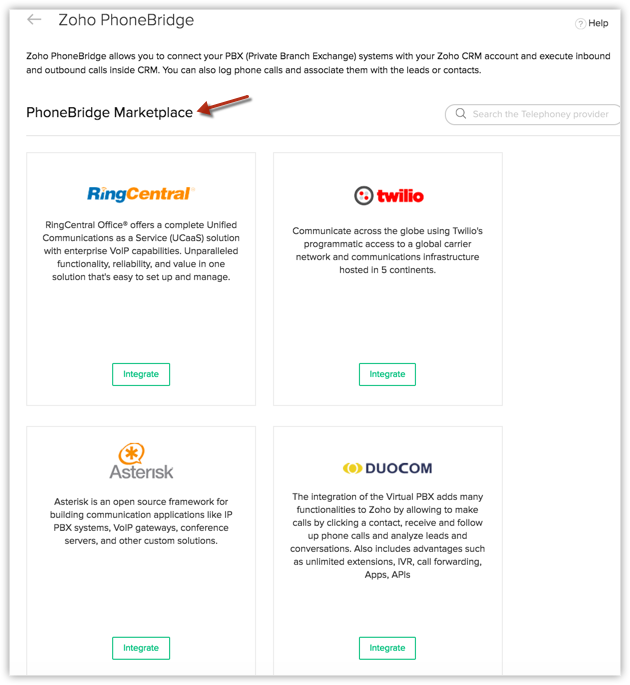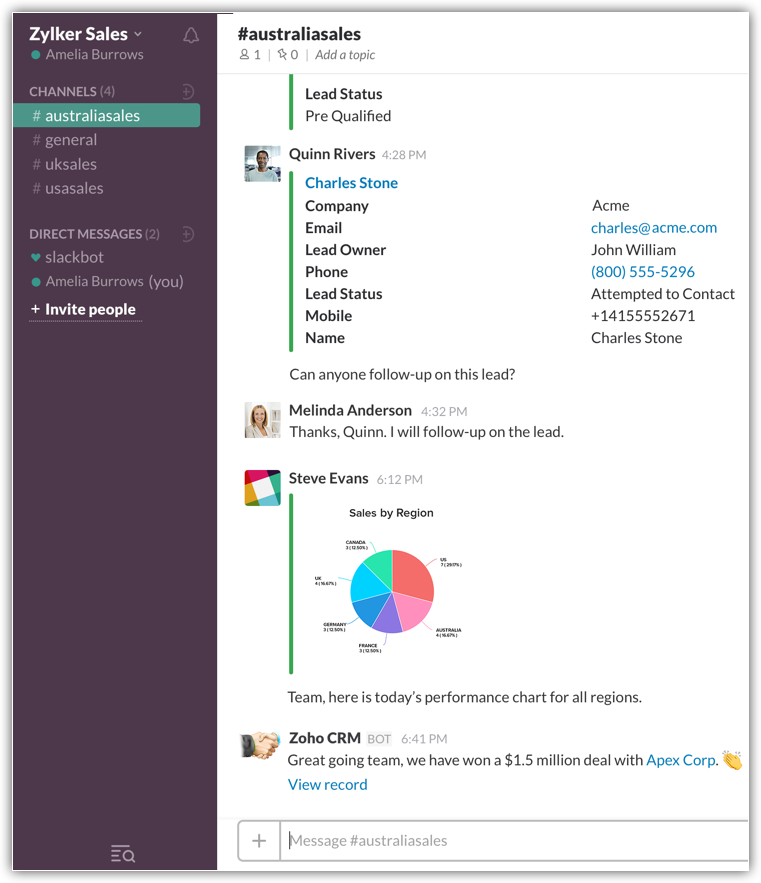SugarCRM has released version Fall ’17 (7.10) for all commercial editions. The Fall ’17 (7.10) release is available for download to On-Site customers and is being automatically applied to On-Demand instances running an earlier version of Sugar.
Fall ’17 (Sugar 7.10) marks the beginning of a new chapter in its core Sugar products with the introduction of a quarterly feature delivery model, providing accelerated delivery of feature innovation for our Cloud (OD) customers, as well as heightened levels of predictability for Sugar updates. Fall ‘17 has a rich combination of exciting new end-user features as well as significant performance improvements to all platforms.
Feature Enhancements
The following feature enhancements are included in this release:
- Emails user interface : The Emails module now uses the Sidecar interface. It has been redesigned to store copies of email messages sent from Sugar or archived via one of the various email archiving options. Users can view and work with email records much like they view and work with records in other Sidecar modules.
- Outgoing email accounts : Users can configure multiple SMTP accounts to send email from Sugar.
- Drill-through report charts : Click on a segment of a report’s chart to view a list of records belonging to that segment.
- Sharable dashboards : Dashboards can now be shared with teams of users, pulled into their views by users, and pushed to teams of users by system admin users.
- Contracts user interface : The Contracts module now uses the Sidecar user interface.
- Contract Types user interface : The Contract Types module now uses the Sidecar user interface.
- Currencies user interface : The Currencies module now uses the Sidecar user interface.
- Products- and Quotes-related modules user interface : The Manufacturers, Shipping Providers, and Tax Rates modules now use the Sidecar user interface.
- Process Business Rules user interface : The Rules Builder has been completely redesigned for usability with improvements that include row sorting via drag and drop, mass moving of rows, and mass deleting of rows.
- SAML configuration enhancement : Additional configuration options have been added for configuring SSO using SAML.
- Teams filter : Multiple team selection is now supported when filtering based on the Teams field in Sidecar modules.
- Elasticsearch 5.4 support : Elasticsearch version 5.4 is now supported.
Fixed Issues
The following issues have been resolved in this release. Support portal users can use the following links for more details about each issue:
- 79329 : Outlook Plug-in version 2.4.0 may not connect to certain Sugar versions (7.9.1.0, 7.10.0.0).
- 79110 : Processes that contain a Wait event and are expected to trigger additional processes may only trigger one of the expected processes.
- 78882 : If two or more process definitions contain similar Terminate events and are running at the same time, one of the in-flight processes may terminate prematurely.
- 78843 : When using a French keyboard layout, the administrator cannot edit Wait event settings in the Process Definition’s visual designer.
- 78575, 78577, 78678 : Invalid or improperly designed process definitions may cause performance issues.
- 78364 : Sugar improperly attempts to establish an SSL/TLS connection when “Use SMTP Authentication” is unchecked.
- 77823 : Records that are created and assigned via Advanced Workflow do not send assignment notifications as expected.
- 77658 : Adding a custom time format in the
config_override.phpfile may not work as expected and display the time values incorrectly. - 77481 : Manually clearing the cache directory may cause unexpected errors in the system if the Users module contains a custom field.
- 76538 : When accessing Sugar using a device (e.g. laptop) with touch screen enabled, the date picker may not work as expected.
- 75571 : Enabling the “Delete related notes & attachments with deleted emails” option may not delete the related note record as expected when an email is deleted.
- 72921 : Setting the email client in the user’s profile to “External Email Client” may not be respected properly as the Sugar email client continues to be used when replying to emails in Sugar.
- Ultimate Fall ’17 Release Notes
- Enterprise Fall ’17 Release Notes
- Professional Fall ’17 Release Notes
For information about what is new in SugarCRM Fall ’17 release, please reach out to our team… Contact Us